How to Find Out Everything About Your Customers in Just 4 Minutes

Wouldn’t you love to know everything about the people who are buying your tickets? What if we told you that you could get your hands on all the information you could ever need, in just four minutes? Well, thanks to Facebook Custom Audiences, that is now possible. Here’s how to track customers:
In Facebook Ads, click on ‘Audiences’, and then select ‘Create a Custom Audience’.
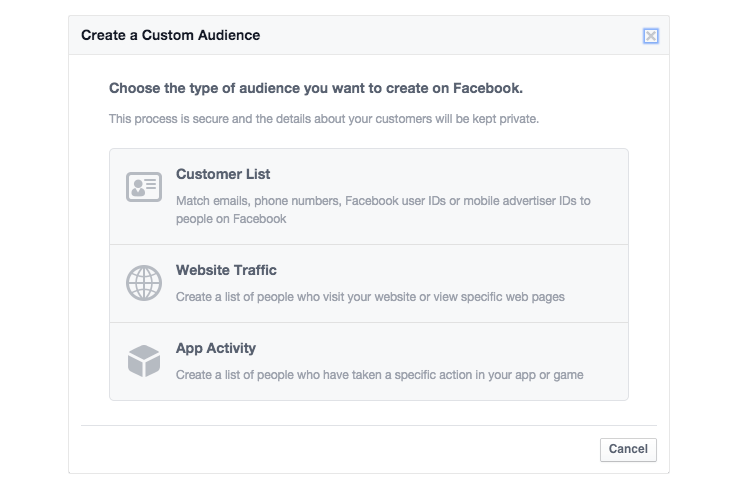
Once you’re there, click on ‘Website Traffic’ and then create a new audience for people who have visited a specific web page. Enter the URL of the page people go to after completing an order for tickets (your ‘Thank you’ page, for example), decide how many days you want this data for (we recommend 180 days), and then label this audience (ie: ‘My Website Customers’).
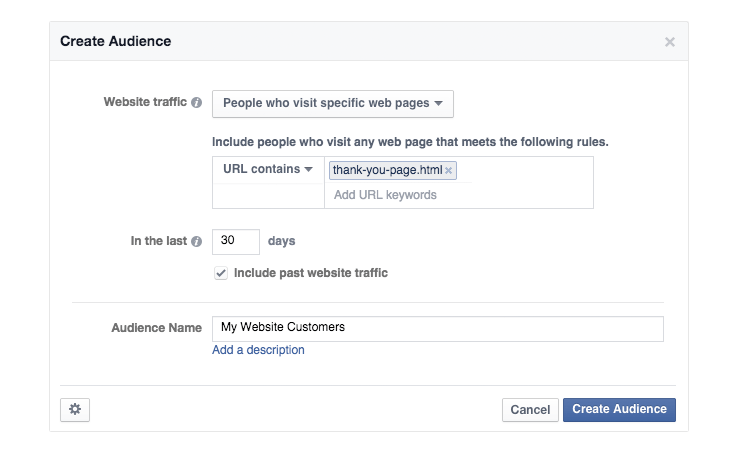
You’ll then see your new audience appear like this:
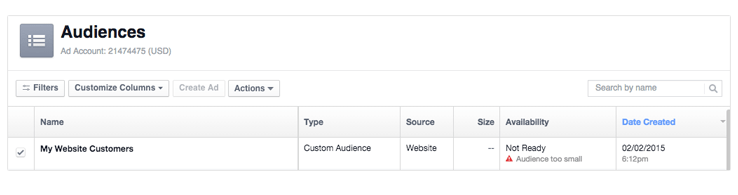
Now select the row, click on ‘Actions’, select ‘View Pixel’, and you’ll get something like this:
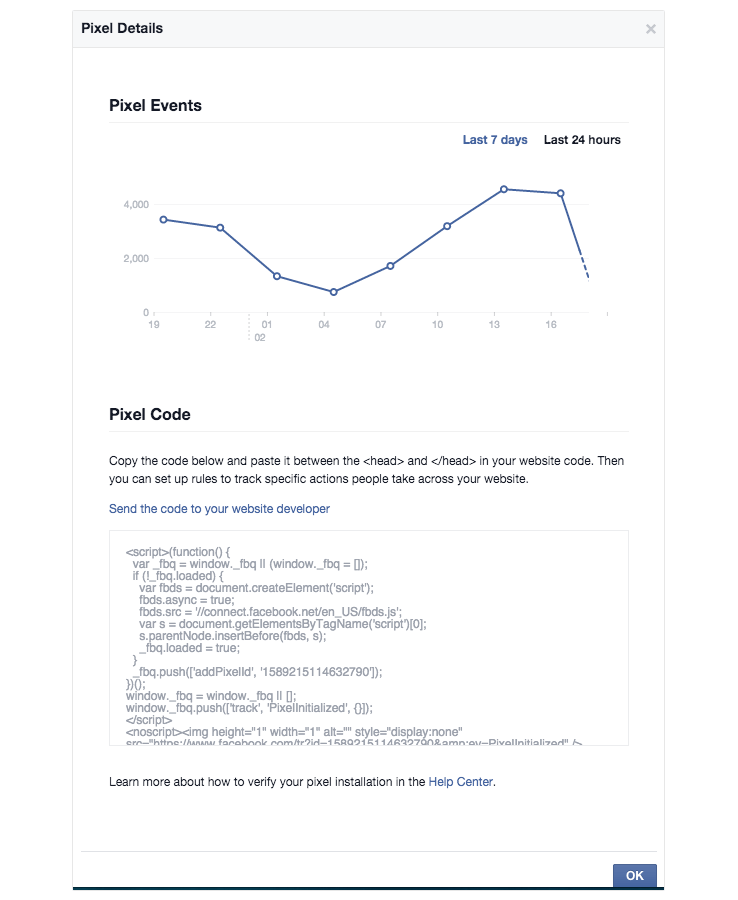
Grab this code, and get it placed on the thank you/conversion page for your ticketing provider. If you are using ticketZone.com, simply send it to your account manager and they will do this for you, and provide you with unique customer tracking data.
In terms of actual ‘work’, that is it (we weren’t lying when we said it takes less than four minutes). Now all that’s left to do is wait for Facebook to collect enough data so that you can appropriately track your customers.
In order to view the information Facebook collects about your customers, go back to Facebook Ads home, then click on “Audience Insights”, then select “A Custom Audience”:
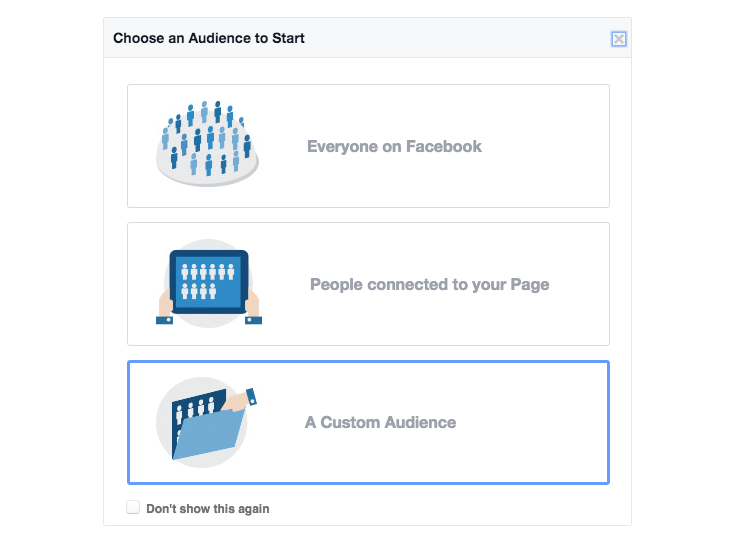
Under custom audience on the left, click the drop down menu and select the audience that you want deep insight on. Here we’ve selected “Customers 180” which is what we labeled people who have purchased in the last 180 days.
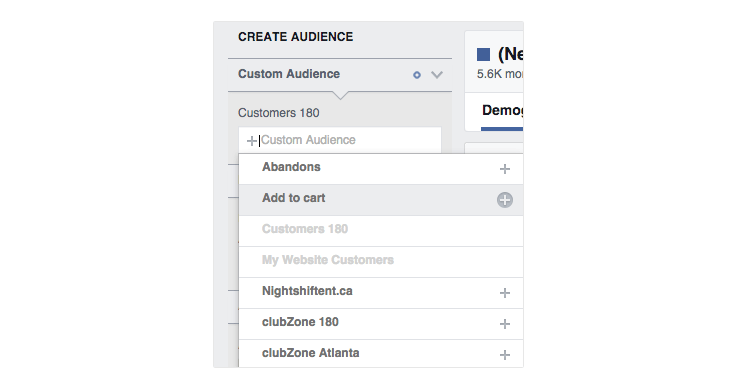
Once you have enough data collected, Facebook will blow your mind with insights on the right-hand side of the page. Use the tabs for information on your customer’s demographics, page likes, location, activity, household, and recent purchases.
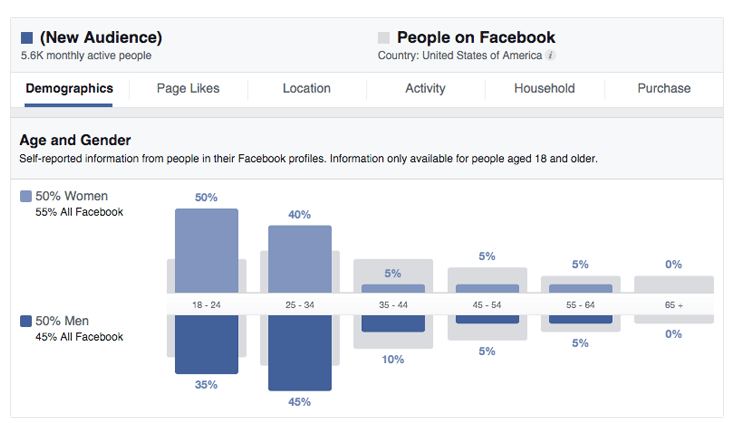
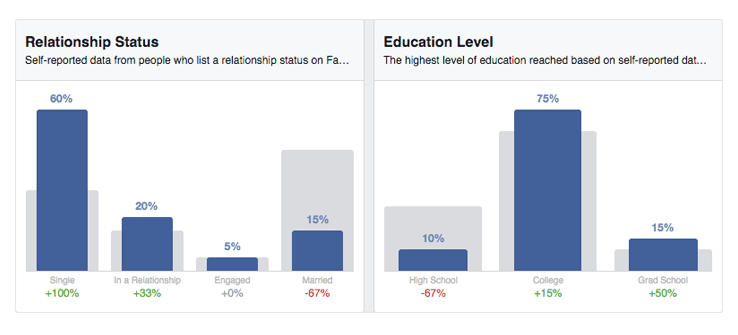
What do I do with all this?
Great question. Use this data to tailor your Facebook marketing campaigns using Dark Posts in Power Editor. For example, if you see that the majority of customers are single and female, try segmenting your remarketing lists using this information. Then you can see how your cost per acquisition (CPA) varies from segment to segment. It may be that married men are burning up all your advertising budget but not buying anything at all!
Is there an easier way to track customers and get all this data?
If you are an existing ticketZone client, you can also track customers by simply clicking on “Live Stats Beta” in the event dashboard. We automatically summarize all the most important information on your customer here so that you can easily reevaluate your marketing strategy. We use Facebook to gather this data, which means you can rest assured that the samples you are getting are accurate.
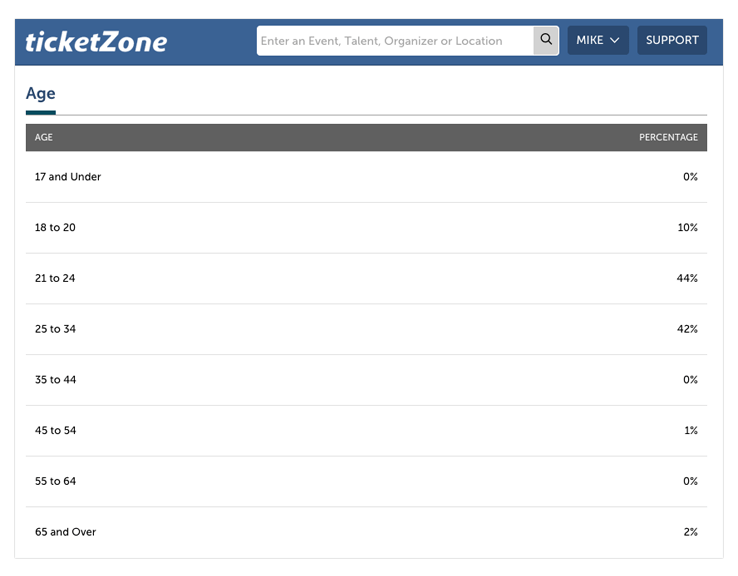
2015 is the year that event marketers get even more sophisticated with targeted marketing, and this is one of the most powerful ways to do that. Make sure you are combining this data with your own remarketing lists so you can hit people that have visited your site already and are more likely to buy your tickets.
If you have any other suggestions on how you can quickly find out everything about your customers, please let us know in the comments box below, and here’s to a successful 2015!